
This wizard can quickly add new contact person records to Clients. The process has 2 steps:
1. Select the client for which you want to create a new contact person record.

You can open the New Client Wizard from this window as well.
2. Enter the personal and contact data of the contact. You can also add a photo.
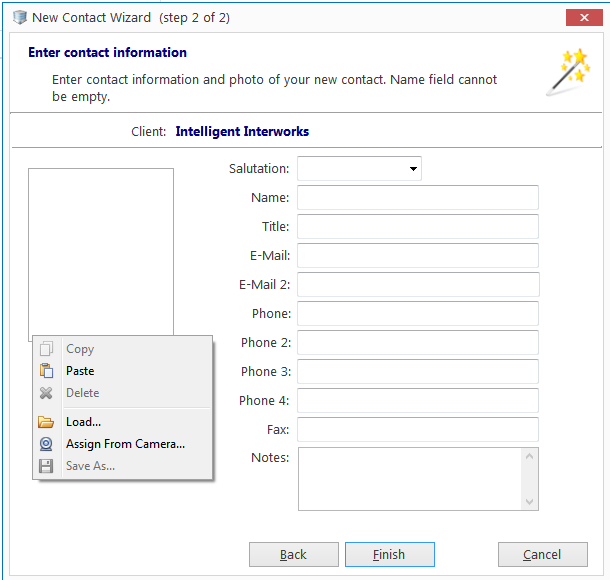

See also: