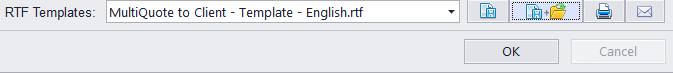
To print, save, or e-mail a Client Quote as an RTF document, use the RTF template controls near the bottom of the New/Edit window.
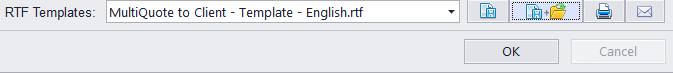
Use the RTF Templates drop-down list to select the template which must be used for printing, saving or e-mailing this client quote in an RTF file. Click the Save, Save & Open, Print, or Send Mail button to save, print or e-mail this client quote.
 Note:
You can choose to save the output file in RTF,
DOC or PDF format
by selecting this format in the Save As window
via the Save as type drop-down list.
Note:
You can choose to save the output file in RTF,
DOC or PDF format
by selecting this format in the Save As window
via the Save as type drop-down list.
To edit templates for quotes, in Backstage view click Corporate Settings and select Templates. Templates for client quotes are located in the D:\BusinessServer\Templates\CLIENTS\Quotes\ folder.