 Note: The target in the Linked with... tab depends on whether the payment was created in the Payments tab of the Client, Corporate Expert, or Freelancer windows.
Note: The target in the Linked with... tab depends on whether the payment was created in the Payments tab of the Client, Corporate Expert, or Freelancer windows.
The New/Edit Payment window contains the following data:
Date Received — except for accountant's reference, this date will also be used by Global Date filter.
Code — the payment code is generated automatically. In this code, the "P" character means that this is a payment, the letters afterwards represent the code of the client (or expert), and the number is the value of the payment counter for the client/expert. Each client and expert has an independent code counter for payments.
Value — the total amount of payment in client's or expert's currency. Projetex will calculate your revenues in your base currency according to the exchange rates.
If a client's or expert's currency differs from your base currency, the Currency Exchange Rate button will be available. By clicking this button, you may change the currency exchange rate used in this payment. Note that this button does not change the general exchange rate stored in your Projetex database. To change the exchange rate for all future payments, go to the Exchange Rates tab of the Corporate Settings.
Notes — any additional notes by accounting or other staff. For example if this is an advance payment for a future project.
Linked with Invoices/POs/JAs — a payment's value can be linked with invoices, purchase orders, or job assignments — fully or partially. The table on the Linked with Invoices/POs/JAs tab indicates which amount is linked to which invoice/purchase order/job assignment.
 Note: The target in the Linked with... tab depends on whether the payment was created in the Payments tab of the Client, Corporate Expert, or Freelancer windows.
Note: The target in the Linked with... tab depends on whether the payment was created in the Payments tab of the Client, Corporate Expert, or Freelancer windows.
Phantom invoices/POs/JAs mean to make the payment linked, without settling any of the actual invoices, job assignments, or purchase orders. Phantom invoices/POs/JAs can be used for ensuring account consistency in case the payment for some reason should not be used to cover invoices, job assignments, or purchase orders.
Audit — keeps track of when and by whom the payment was modified.
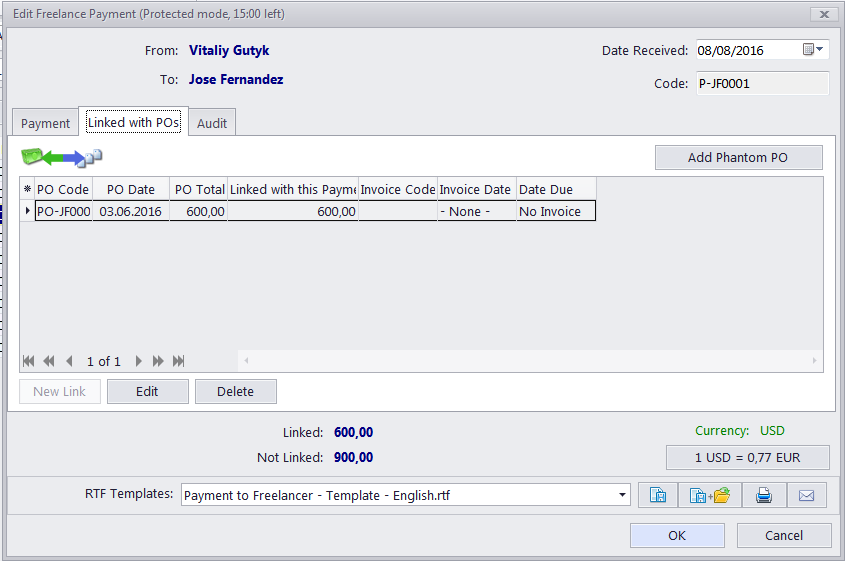

See also:
Linking Payments with Invoices, POs or JAs
Saving, Printing and E-Mailing Payments