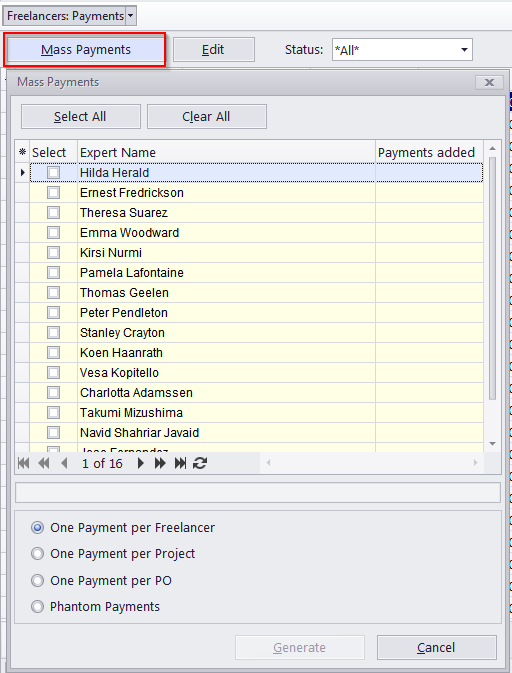
Multiple payments to freelancers can be created in the same way as multiple payments from clients.
1. To open the Mass Payments window, open the Payments to Freelancers window first, and then click the Mass Payments button (shortcut Alt+M).
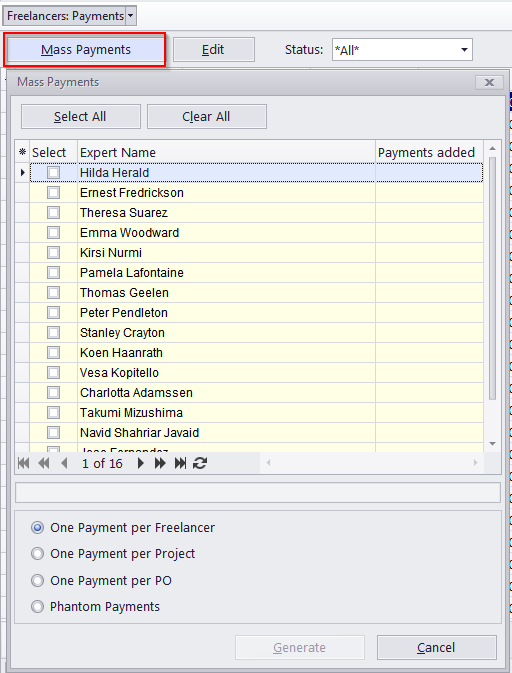
2. This will open the Mass Payments window:
Select the experts whose POs need to be paid by double-clicking the check boxes in front of each.
Select one of the available payment options:
- One Payment per Freelancer (one payment to each Freelancer, covering the whole due amount of outstanding POs);
- One Payment per Project (separate payments, covering the total amount of POs in each Project).
- One Payment per PO (separate payments, covering the total amount each PO).
- Phantom Payments (generate phantom payments for the total unpaid amount of each PO).
3. After selecting the required freelancers and setting up mass payment options, click the Generate button. The program will start creating payments, which will be indicated by a progress bar.
4. Once all specified payments have been generated, the Mass Payments window will display the number of generated payments for each freelancer.
 Note: Once the payments have been generated, they can be opened and edited in the Payments to Freelancers window or the Payments tab of the Freelancer window.
Note: Once the payments have been generated, they can be opened and edited in the Payments to Freelancers window or the Payments tab of the Freelancer window.

See also: