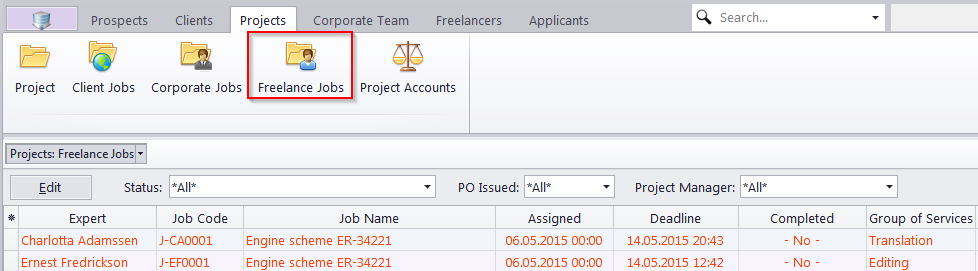
All freelance jobs stored in the database are listed in the Freelance Jobs window. The options available for this window are the same as those for the Freelance Jobs tab of the Project or Freelancer windows. The major differences are:
The Freelance Jobs window displays all Freelance jobs of all projects/freelancers.
New freelance jobs cannot be created using this window.
Existing freelance jobs cannot be deleted using this window.
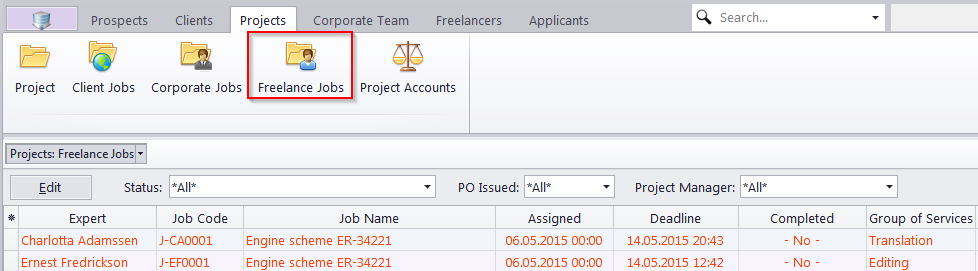
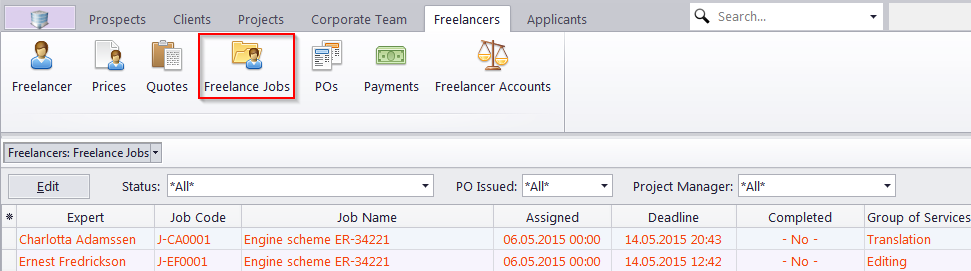
Filters
Use the Status filter drop-down list to display only completed, not completed, or overdue freelance jobs.
Using the Invoiced filter drop-down list you can select to display only those freelance jobs which have or have not been invoiced.
The Project Manager filter drop-down list allows you to select to view only jobs managed by a particular Project Manager.
Freelance Job Statuses
Jobs in the list are shown in different colors. These are determined by the current status of each freelance job:
Green — the freelance job is not completed yet, but its deadline is in the future.
Blue — the freelance job is not completed and due today.
Red — the freelance job is not completed and overdue (its deadline is in the past).
Black — the freelance job is completed.
 Note:
You can change colors on the Colors: Status tab
of the User Settings menu in the Backstage
view.
Note:
You can change colors on the Colors: Status tab
of the User Settings menu in the Backstage
view.
Also, if a job has any status other than Normal, it will be highlighted in a different background color:
Orange background — On Hold status
Green background — Heads-Up status
Grey background — Canceled status
 Note:
You can change status of any job with the help of the Special
Status drop-down list in the Edit Job
window.
Note:
You can change status of any job with the help of the Special
Status drop-down list in the Edit Job
window.

See also:
Freelance Jobs Tab of Project Window
Freelance Jobs Tab of Freelancer Window