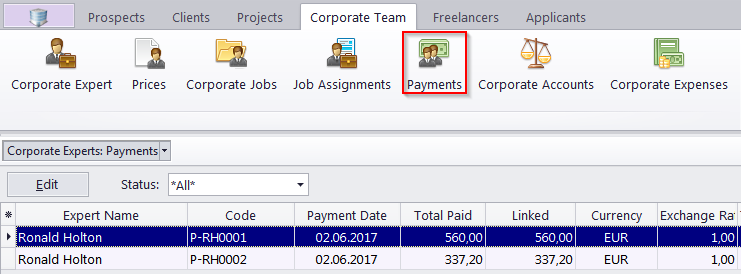
The Corporate Experts: Payments window displays the records of payments to all corporate experts.
New payments can not be created and existing payments can not be deleted in this window.
Payments to corporate experts can be linked to job assignments, fully or partially. If the sum of the linked payment values matches the JA total, this Job Assignment is considered "settled". Payments are also added to company expenses on the Account tabs.
By default, payment values are displayed in the expert's currency. Use the Customize columns option to configure which payment data must be displayed.
Use the Status drop-down list to display only payments which are still to be linked with JAs, or only the fully linked ones.
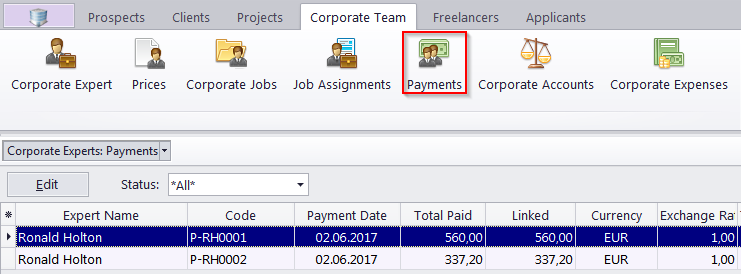

See also:
Payments Tab of Corporate Expert Window