 Note: To view the global balance, select the Base Currency option in the View drop-down list.
Note: To view the global balance, select the Base Currency option in the View drop-down list.
The Corporate Accounts window presents a simplified balance sheet of your corporate experts, based on the payments made to them and the issued job assignments. Accounting staff can use this window to identify expert accounts which require attention.
Accounts can be viewed both in experts' currencies and your base currency: use the View drop-down list to select a currency in which the records should be displayed.
Alternatively, you can use the Customize columns option to add expert currency columns to the view.
 Note: To view the global balance, select the Base Currency option in the View drop-down list.
Note: To view the global balance, select the Base Currency option in the View drop-down list.
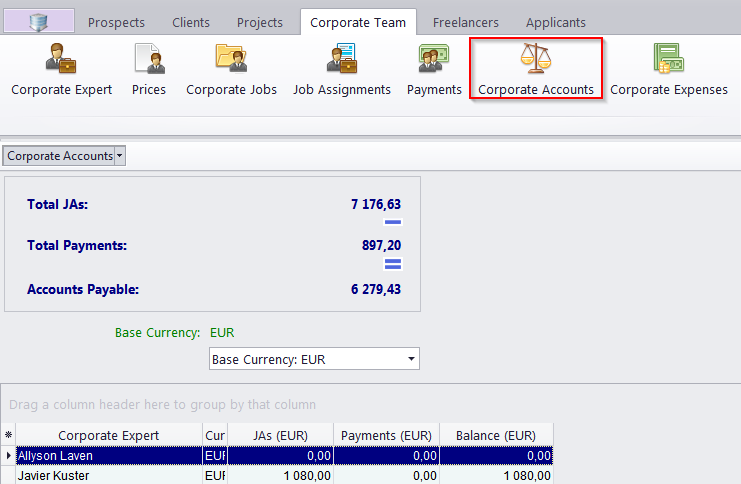

See also:
Account Tab of Corporate Expert Window