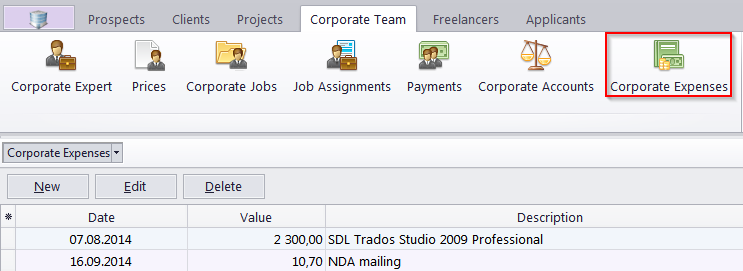
Any expenses, other than payments to freelancers and corporate experts and the total cost of corporate jobs, can be entered into the database through the Corporate Expenses window. These expenses are used when calculating the balance of projects.
To open the Corporate Expenses window click on the Corporate Expenses icon in the Corporate Team section of the Ribbon.
Corporate expense records contain the following default fields:
Date - the date when the expense was handled
Value - value of the corporate expense
Description - any additional information about the expense
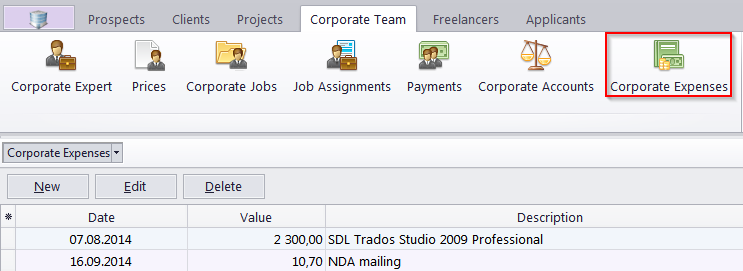

See also: