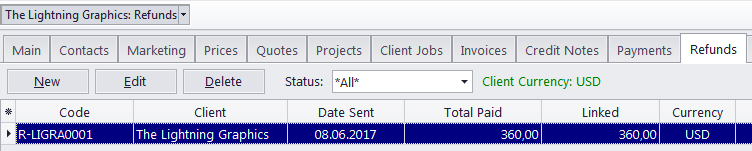
The Refunds tab of the Client window displays refund records of the currently selected client.
The New button opens the New Refund window, where a new refund can be created.
The Edit button opens the Edit Refund window, where the details of the currently selected refund can be edited.
The Delete button deletes the currently selected refund.
Refunds can be fully or partially linked with credit notes to settle them. Linked refunds can not be edited. Refund are also added to company profits analysis on balance tabs.
Use Status filter drop-down list to display only refunds which are still to be linked with a credit note, or only those, which have been fully linked.
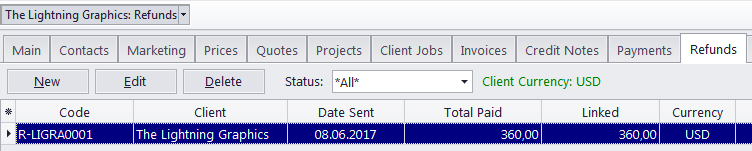

See also: