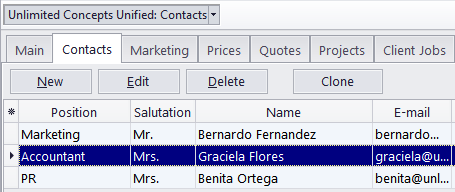
A Client's Contacts are persons on the client side which your managers work with regarding this client's projects.
Contacts can be associated with projects (by putting one of the client's contacts into the Client PM field).
Contacts of the client can also be a added to the Attention field in invoices.
The New button opens the New Contact window, where the details of a new contact person can be added.
The Edit button opens the Edit Contact window, where the details of the currently selected contact person can be edited.
The Delete button deletes the currently selected contact.
The Clone button creates a complete copy of the currently selected contact and adds it to the list of this client's contacts. The cloned contact will have the (Cloned contact) text in front of the contact name.
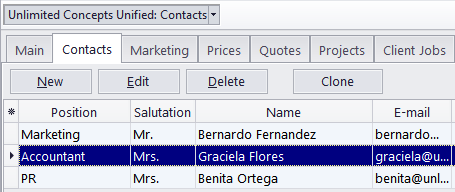

See also:
Adding/Editing Contacts of Client/Prospect