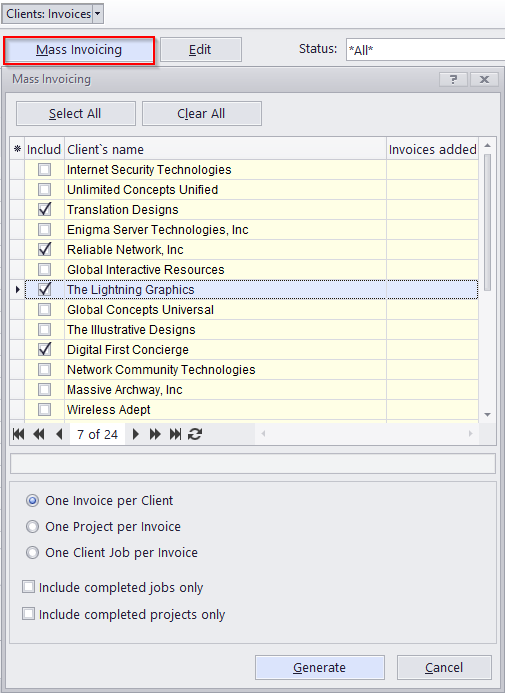
Here you can customize the general appearance of the Projetex Workstation.
Skins - choose between several skins for Projetex.
Color Scheme Accent is only active when No Skin is selected and determines the color of the header in the main window and the sidebar in the Backstage view.
Interface Font and Interface Font Size - chose and size the font used for the Projetex interface and tables.
Use System Font instantly switches the used font to the one used by your system interface.
Rich-View Font and RichView font Size - Choose the default font for large test fields like the General Information fields or Knowledgebase topics.
Use Default Font resets the RichView font to Times New Roman, size 12.
Touch-Friendly User Interface - check this to make interface buttons larger and easier to use with a touchscreen.
Collapse Ribbon (Main Menu) - check to hide the Ribbon whenever it is not in active use. This can also be set by right-clicking the Ribbon itself.
Save Workspace state on logout - check to save the state of all windows open in the Workspace and re-open them automatically when you launch the program next time.
Remember last open tab in Clients, Experts, Projects - check to open new Client/Project/Expert windows on the same tab that the last window of the same type was closed on. Otherwise, new windows will open on the Main tab.
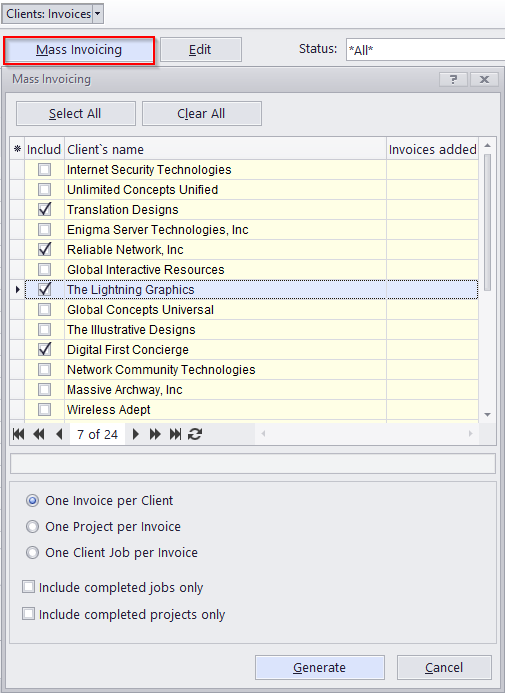

See also: