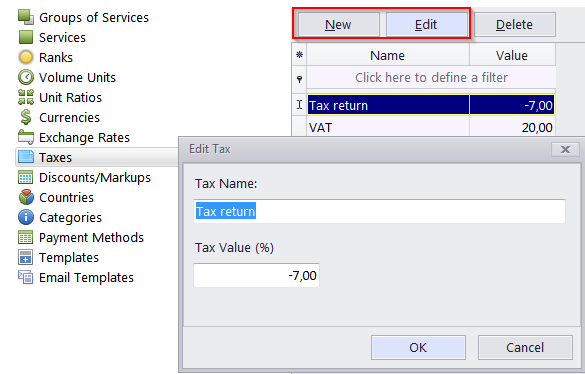
Any taxes used in invoices and purchase orders can be added on the Taxes section of the Corporate Settings window.
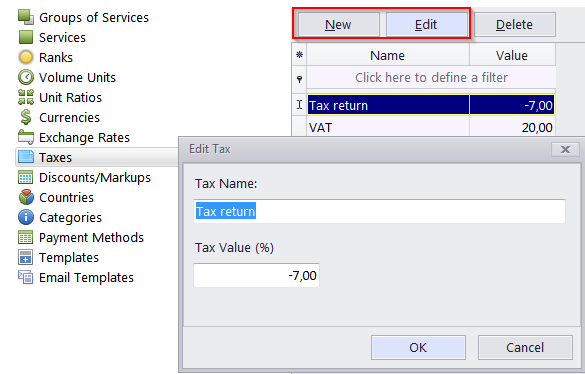
The New button opens the New Tax window, where you can enter the tax name (50 characters maximum) and value (rate) in the appropriate fields. Note that the tax rate is entered as a percentage (but without the "%" sign). Tax returns can be entered as a negative value.
The Edit button opens the currently highlighted tax rate for editing.
The Delete button deletes the currently highlighted tax rate.

See also: