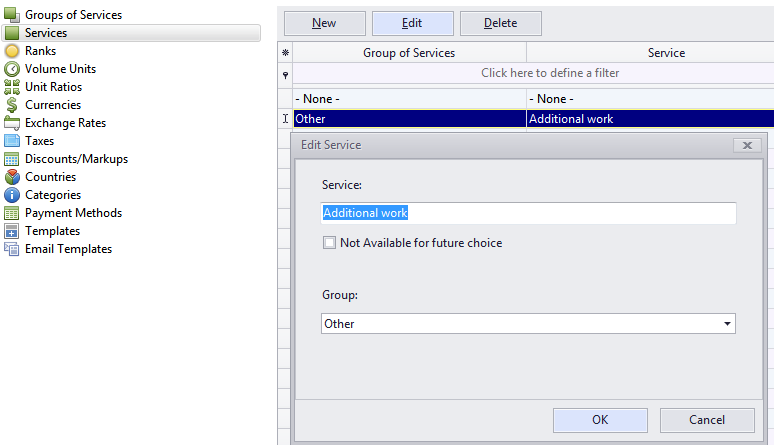
The Services section of the Corporate Settings window you can enter a list of services you offer to your clients; (e.g. translating from English to French, Localization testing, etc.). While creating jobs or setting prices in Projetex you will need to select a service from the list created here.
Each service belongs to a group of services.
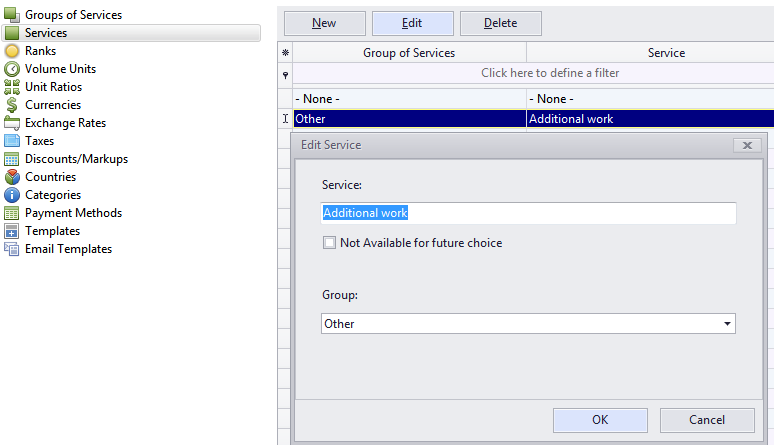
The New button opens the New Service window which can be used to enter the name for a new service (50 characters maximum), select a group of services, and select whether the service is available in drop-down menus when creating/editing a job.
The Edit button opens the currently highlighted service for editing.
The Delete button deletes the currently highlighted service.
 Note: A service cannot be deleted if it is used in any price, quote or a job.
Note: A service cannot be deleted if it is used in any price, quote or a job.

See also: