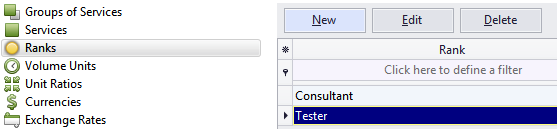
In the Ranks section of Corporate Settings, you can enter a list of special ranks for your corporate experts.
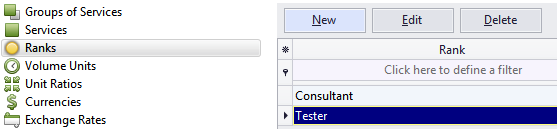
The New button opens the New Rank window, where you can enter the name for a new rank (50 characters maximum).
The Edit button opens the currently highlighted volume unit for editing.
The Delete button deletes the currently highlighted volume unit.
After a rank is created you can assign it to corporate experts in their Profiles, and to service groups in the Groups of Services section.
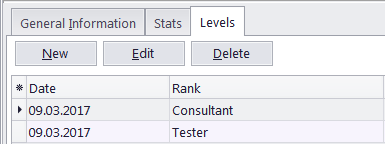
After that, whenever you assign an expert to a corporate job, the Groups of Services that match the expert's Rank will be displayed in the drop-down menu with a '@' character before the name. This will make it easier to distribute jobs according to the your experts' skill sets.
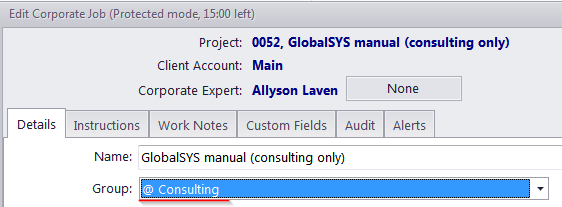

See also: