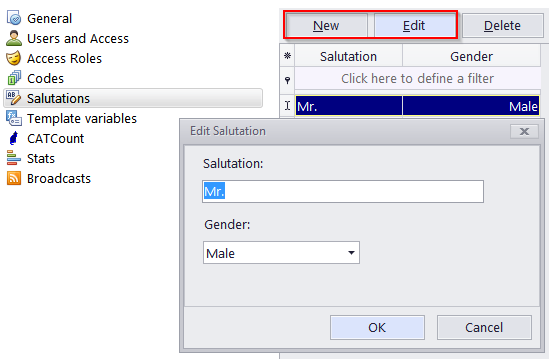
Use the Salutations tab of the Corporate Settings window to create new or edit existing salutations if needed.
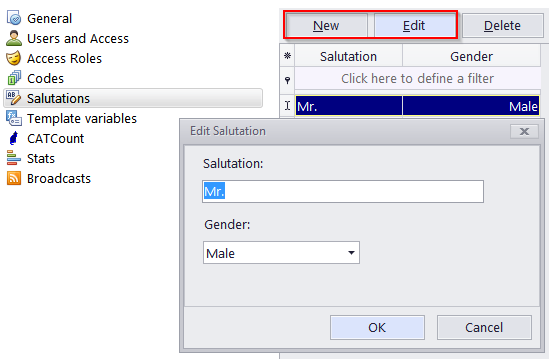
Double-click any salutation in the list to edit it.
Use the New/Edit/Delete buttons to create, modify or delete custom salutations.
Every salutation is associated with a gender: Male, Female, or Undefined.
These are the options which appear in the Salutation drop-down list when creating or editing contacts.
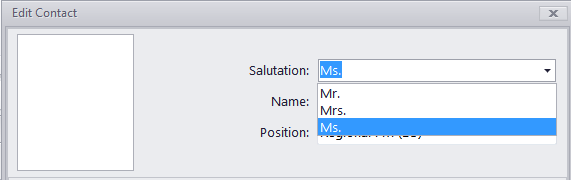
![]()
See also:
Adding/Editing Contacts of Client/Prospect