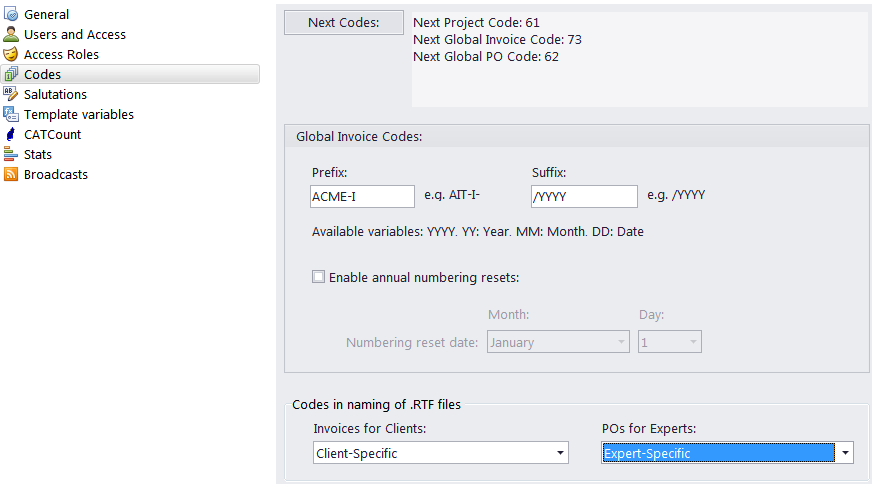
In Projetex, "global" codes are used to identify projects, clients, experts, invoices and POs. These codes are generated automatically upon creation of the respective item and cannot be edited by users.
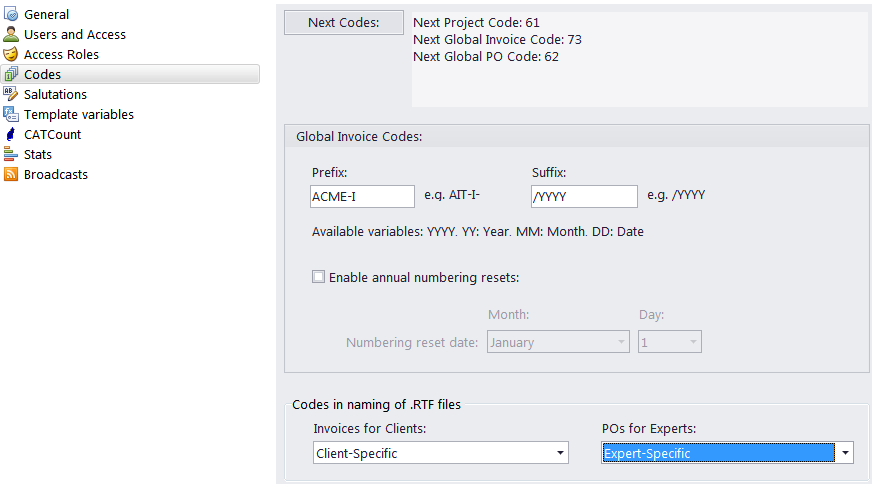
The Next Codes button will open the Next Global Codes dialog, which can be used to assign next values of global project, invoice and PO code counters.
The Prefix field is used to enter a custom prefix to Global Invoice Codes.
The Suffix field is used to enter a custom ending to Global Invoice Codes.
The Enable annual numbering resets checkbox can be used to perform a switch from sequential invoice numbering to one which would start from invoice number 1 each new year. You can also set the exact date when the reset will happen.
 Note: This procedure is irreversible. After annual resets are enabled, they can not be disabled again.
Note: This procedure is irreversible. After annual resets are enabled, they can not be disabled again.
The Codes in naming of .RTF Files drop-down lists can be used to select the code (global or client-specific) to be used as the default file name when saving invoices or POs for printing.
![]()
See also: