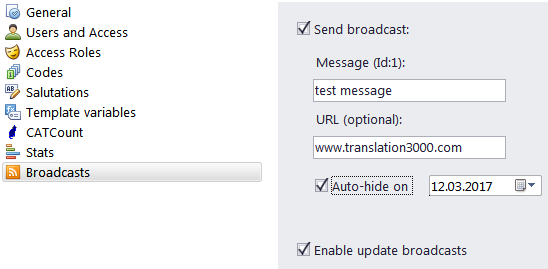
The Broadcasts tab contains settings for sending short internal messages to all workstations.
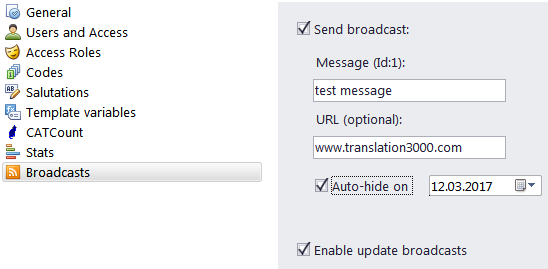
To send a broadcast, check Send Broadcast and enter the message. You may optionally add a URL link to the message (then clicking the message will open the link in the default Internet browser) and set a date when the message will be turned off automatically.
The broadcast message will be displayed in the bottom-right corner of the screen for all users and will be closed once the user clicks either the URL link or the "close" button.
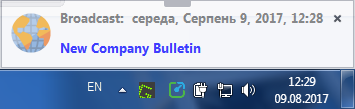
The message can be moved around and will be hidden automatically after 10 minutes, but will appear every time the user logs in until explicitly closed.
Enable Update Broadcasts will allow you to receive broadcasts from AIT about updates to our products.
![]()
See also: