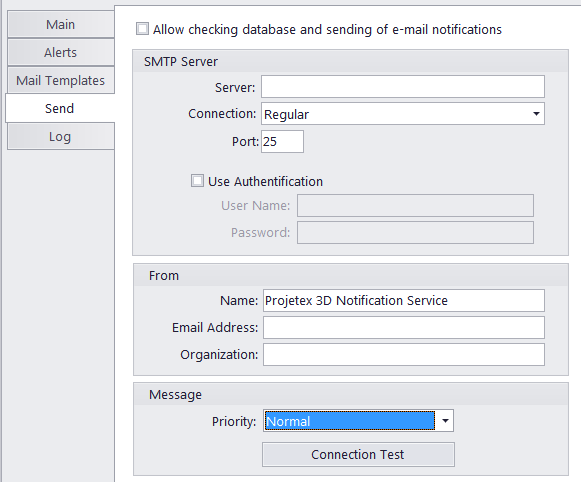
The Send tab contains the settings of the Automation engine's e-mail connection.
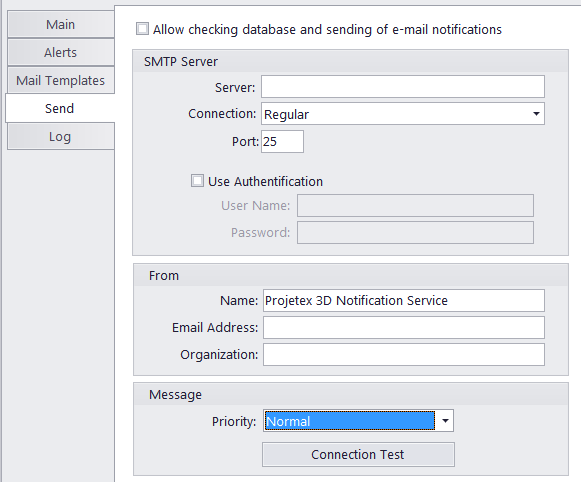
Here you can enable or disable the e-mail notification functionality, as well as enter the Address, connection type (regular, TLS or STARTTLS) and the access credentials (if needed) for your SMTP server.
You can also specify the default 'From' line of the e-mail notifications by entering the sender name, e-mail and company name.
Select the default priority of the notifications and click Connection Test to check if the connection parameters were entered correctly.

See also: