 Note: You can create custom groups of fields as well and variables for displaying custom fields values in your .rtf templates.
Note: You can create custom groups of fields as well and variables for displaying custom fields values in your .rtf templates.
Projetex supports database structure customization in the form of adding custom fields to certain tables in the database. Custom fields can be added via the Fields section in the Server Administrator's Corporate Settings tab.
 Note: You can create custom groups of fields as well and variables for displaying custom fields values in your .rtf templates.
Note: You can create custom groups of fields as well and variables for displaying custom fields values in your .rtf templates.
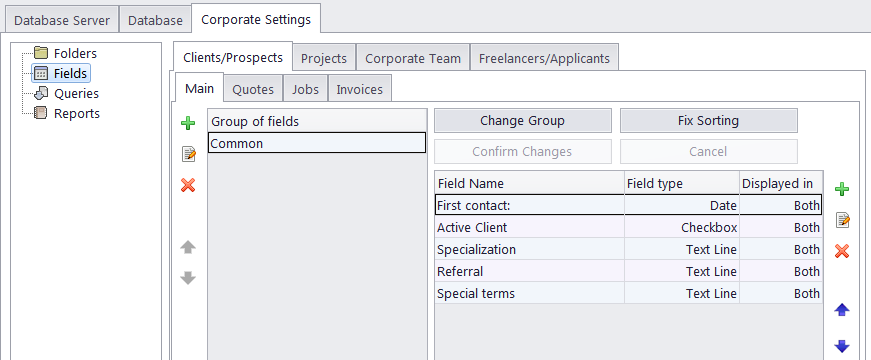
When creating a new custom field, you will need to specify a group of fields to which the newly created field belongs. So if you want it to be other than the default Common group, create a custom Group of fields first.
Custom fields can be added to the following tables:
1. Clients (and Prospects):
The Main tab of the Client/Prospect window (client/prospect profile)
Clients/Prospects: Quotes
Client/Prospect Jobs
Invoices
2. Projects (The Main tab of the Project window only).
3. Corporate Team:
The Main tab of the Corporate Expert window (expert's profile)
Corporate Jobs
Corporate Expenses
JAs
4. Freelancers (and Applicants):
The Main tab of the Freelancer/Applicant window (freelancer's/applicant's profile)
Freelancer/Applicant Quotes
Freelance/Applicant Jobs
POs

See also:
Creating Groups of Custom Fields