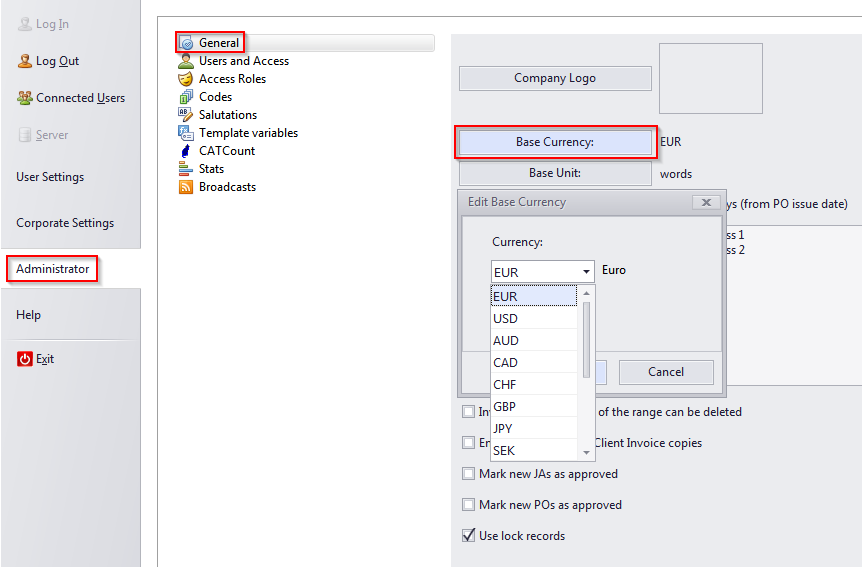
The Base currency represents your local currency, in which your company conducts accounting.
The base currency can be changed on the Administrator tab of Projetex Administrator Workstation.
To change our base currency, do the following:
Log into your Projetex Workstation as an Administrator.
Click the Backstage view button.
Switch to the Administrator tab and click General.
Click the Base Currency button and select the necessary currency in the Edit Base Currency window:
Make sure that the base currency is set correctly before starting your work in Projetex.
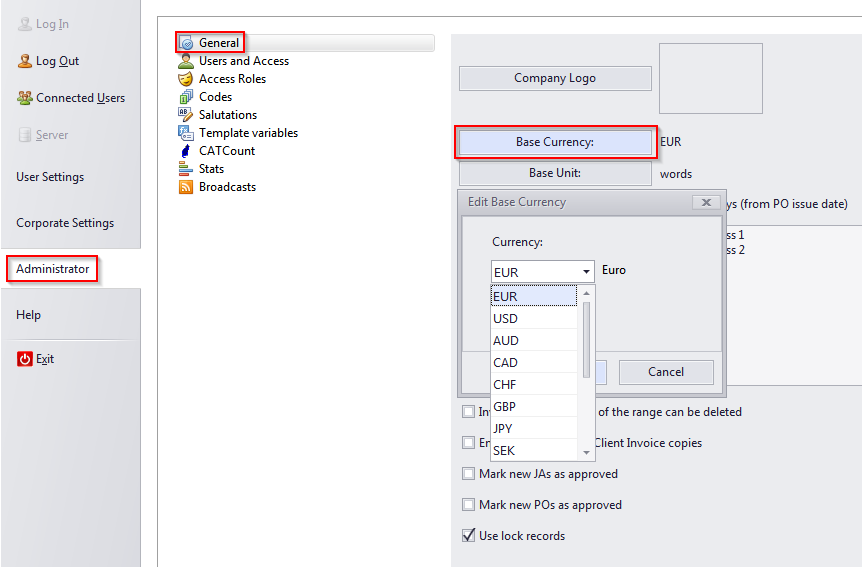

See also: